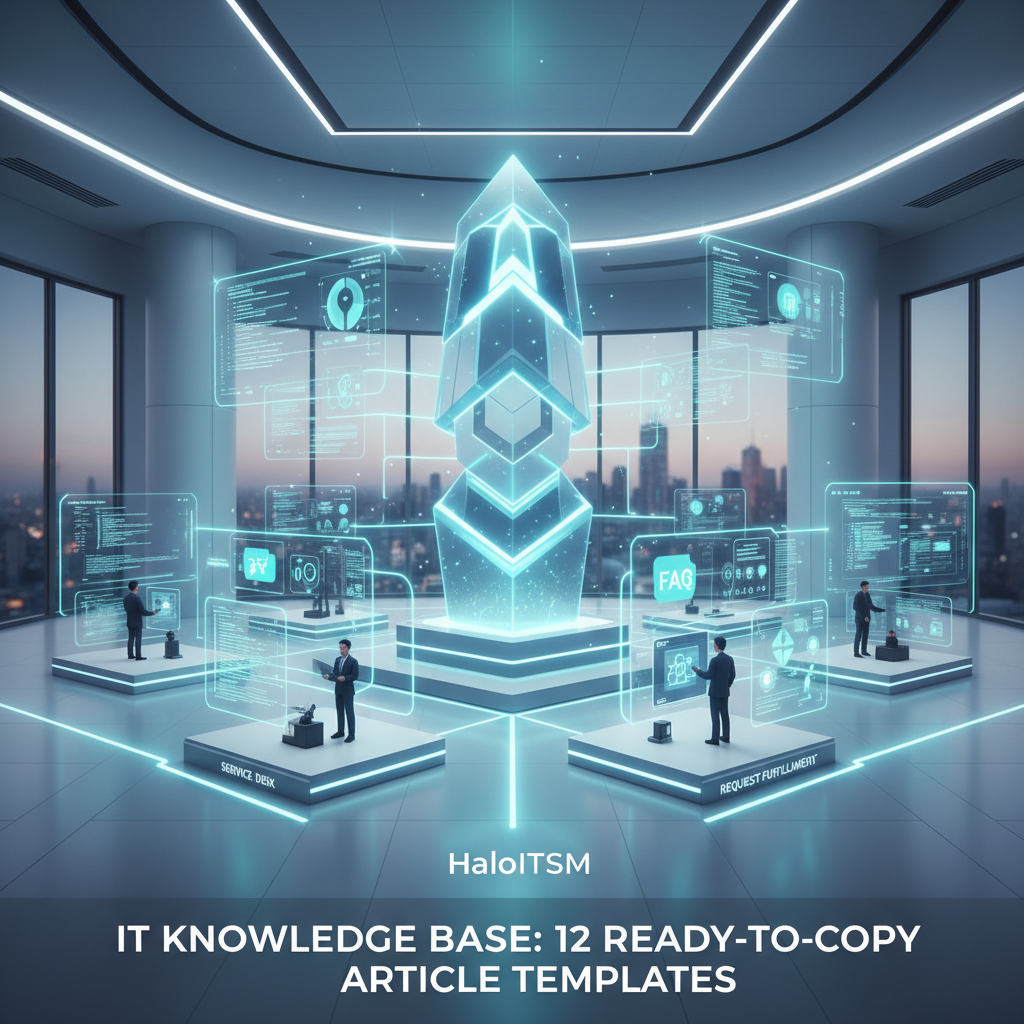✍️ Written by Emmanuel Yazbeck
ITSM Consultant | 15+ years experience | Certified ITIL4 Practitioner
Estimated reading time: 18–22 minutes
Key Takeaways
- ITSM automation uses workflows, rules, and sometimes AI to handle repetitive IT service tasks so that IT teams can scale without adding equivalent headcount.
- Aligning automation with ITIL4 service management framework practices and guiding principles ensures that workflows support value, governance, and continual improvement rather than creating hidden technical or process debt.
- High‑impact use cases include incident auto‑triage, password resets, self‑service portals, employee onboarding/offboarding, and standard change workflows, all of which can be modeled in modern platforms like HaloITSM.
- Successful initiatives follow clear ITSM automation service management industry standards and best practices: document processes first, prioritize high‑volume/low‑risk flows, standardize data, and track key ITSM metrics to drive continual improvement.
- Advanced trends such as AI‑driven routing, virtual agents, DevOps integration, and hyperautomation build on these foundations and should be adopted incrementally with strong governance.
Table of Contents
- What is ITSM automation and why is it important?
- What Is ITSM Automation? Core Concepts
- Benefits and Business Value of ITSM Automation
- ITSM Automation and ITIL4 Alignment
- Common ITSM Automation Use Cases and Examples
- ITSM Automation Best Practices
- Risks, Challenges, and How to Avoid Them
- Step‑by‑Step ITSM Automation Tutorial
- Advanced and Emerging Trends in ITSM Automation
- Tooling Considerations for ITSM Automation Platforms
- Conclusion: Start Your ITSM Automation Journey
- Frequently Asked Questions about ITSM Automation
What is ITSM automation and why is it important?
ITSM automation is the use of tools, workflows, and sometimes AI to automatically handle repetitive IT service tasks like incidents, service requests, and changes. By letting software do the routine work, you *speed up service*, keep steps consistent, and lower cost by cutting manual effort.
In today’s large, complex IT environments, ITSM automation is vital because it lets support teams scale without adding the same level of headcount. When choosing the right ITSM tool for automation, consider API capabilities, workflow builders, and integration options. When you combine these practices with a modern ITSM platform such as HaloITSM. Companies migrating to a modern ITSM platform can leverage automation, you can embed automation directly into day‑to‑day service operations—from ticket creation and routing to approvals and fulfillment.
What Is ITSM Automation? (Core IT Service Management Automation Concepts)
In today’s service desks, ITSM automation means using software, rules, and sometimes AI to do work that people used to do by hand. This work happens in common ITIL4 practices such as incident management, request management, change enablement, problem management, and CMDB updates. Implementing CMDB automation best practices ensures accurate asset tracking. With proper IT service management automation, many of these steps can run end‑to‑end without someone touching each ticket.
ITSM automation covers several levels of action:
- Incident management
- Auto‑log tickets from email or monitoring tools.
- Auto‑categorize and prioritize based on content and impact.
- Auto‑route or escalate to the right resolver group.
- Service request management
- Auto‑run approval workflows.
- Auto‑provision software, access, and simple services.
- Change enablement. Effective change management ITSM workflows reduce approval delays
- Auto‑handle low‑risk standard changes through templates.
- Problem management
- Auto‑group similar incidents into problems.
- Suggest knowledge articles when patterns repeat.
- CMDB and configuration management
- Auto‑discover devices and services.
- Auto‑update configuration items and relationships.
These automated IT service management workflows can be simple “if‑then” rules or complex orchestrations that span many tools. Before diving into the step‑by‑step tutorial later, it helps to understand the main types of automation that platforms support. For detailed background on ITIL‑aligned practices, many teams refer to the official ITIL guidance from Axelos.
Types of ITSM automation and how they differ
First, simple workflow or rule‑based automation uses basic conditions inside the ITSM tool:
- If category = “Network” and impact = “High”, then assign to “Network Tier 2”.
- If ticket is “Password reset”, then send self‑service instructions.
Second, orchestration across systems coordinates several tools at once. For instance, one approved onboarding request might:
- Create an account in Active Directory.
- Add details in the HR system.
- Update the CMDB with the new user’s device.
Third, intelligent or AI‑driven ITSM automation uses machine learning and natural language understanding. The system can:
- Auto‑classify tickets by text.
- Suggest likely solutions.
- Power chatbots that answer users and log tickets.
However, ITSM automation is not the same as other kinds of automation:
- General IT automation
- Focuses on servers, networks, and scripts (such as patching or backups).
- Works at system level, not always tied to service desk workflows.
- Robotic Process Automation (RPA)
- Uses software “robots” to click through old user interfaces.
- Often runs outside the ITSM tool and can be harder to control.
In contrast, ITSM automation is workflow‑driven and process‑oriented. Nevertheless, it can still connect to system automation tools and RPA where that makes sense. For a clear overview of automation types, you can review general IT automation guidance from Red Hat.
What is ITSM automation in IT service management?
ITSM automation in IT service management is:
- The use of software workflows and rules to handle ITIL practices like incident, request, change, and problem management.
- A way to automate tasks such as logging, routing, approvals, notifications, and basic fulfillment.
- Built from different types of automation, including rule‑based flows, cross‑system orchestration, and AI‑driven features.
If you want these concepts translated into specific platform capabilities, you can see how a HaloITSM‑based service desk supports incident, request, and change workflows in practice via the HaloITSM IT service management overview.
Benefits and Business Value of ITSM Automation (Why Automating ITSM Matters)
Leaders need clear reasons to invest in automation. Understanding the business value of ITSM automation helps justify budget and change management efforts. When you automate IT service management wisely, major benefits appear across the service desk and the wider business.
Manual effort drops. Many service desks see that a large share of tickets are simple, repeatable tasks such as password resets or basic access requests. Automating triage, routing, and fulfillment for this work frees staff for complex incidents, deeper problem analysis, and service improvements. Teams spend less time on “swivel‑chair” tasks and more time on strategic work.
Resolution times improve. Auto‑routing, standard workflows, and instant notifications cut wait time between steps. You avoid queues where agents must manually check and assign tickets. Mean Time to Resolve (MTTR) decreases, and more issues close within agreed SLAs. Industry studies on ITSM efficiency often note this direct link between workflow automation and MTTR reduction; for example, see ServiceNow’s insights on automating IT service management.
What are the main benefits of ITSM automation?
ITSM automation brings several key advantages:
- Reduced manual effort for repetitive tasks.
- Faster incident and request resolution times.
- More consistent and compliant service processes.
- Better user experience through self‑service and quick responses.
- Higher data quality and more accurate reporting.
- Cost optimization and easier scalability as demand grows.
To understand how these benefits translate into reduced licensing and operational costs with a concrete tool, you can review this Halo ITSM licensing cost breakdown.
How ITSM automation delivers value across IT and the business
Process consistency and compliance improve as automated workflows ensure every request or change follows the same approved path. You reduce the risk of skipped approvals, missing records, or uneven handling. This supports ITIL4 guidance for standardization and helps during audits and risk reviews.
With self‑service IT support, the user experience gets better. Many employees now expect 24/7 help from portals and virtual agents. When common requests trigger automated flows, users receive faster answers and see status updates in real time. Satisfaction scores (CSAT, NPS) often rise.
Meanwhile, data quality grows stronger. Automated categorization, CI linking, and required fields reduce empty or wrong data. In turn, reporting, capacity planning, and problem management all improve.
Finally, **cost and scalability benefits** appear as more work is handled without adding equal staff numbers. This reduces cost per ticket and allows the service desk to support business growth. If you want to see what mature reporting and KPI tracking look like in a real ITSM environment, explore how automated service desk reports in Halo support dashboards and analytics.
To realize all this business value of ITSM automation, organizations must apply solid ITSM automation best practices around process design, governance, and KPIs. For more evidence of such value, you can review the HDI reports on service desk efficiency and automation at ThinkHDI’s library.
ITSM Automation and ITIL4 (ITSM Automation ITIL4 Alignment)
In 2024, most mature IT organizations use ITIL4 as a key framework. ITIL4 defines a Service Value System (SVS) that turns demand and opportunities into value through practices, guiding principles, governance, and continual improvement. ITSM automation ITIL4 alignment means that automation should support this system, not replace it.
ITIL4’s guiding principles shape how you design automated ITSM workflows:
- Focus on value – automation should clearly improve outcomes for customers and the business.
- Start where you are – use current data, tools, and processes instead of rebuilding everything at once.
- Progress iteratively with feedback – roll out ITSM automation in small steps and adjust.
- Optimize and automate – simplify and standardize processes before you automate them.
ITSM automation best practices should always tie back to these principles. For a concise overview of ITIL4 and the Service Value System, the official ITIL site is a good reference: ITIL service management certifications.
How does ITSM automation relate to ITIL4?
ITSM automation supports ITIL4 by:
- Implementing and accelerating ITIL4 practices such as incident, request, change, and problem management.
- Automating steps like assignment, approvals, escalations, notifications, and logging.
- Operating inside an ITIL4 framework that still defines the process, roles, risks, and governance.
How automation supports key ITIL4 practices
ITIL4 practices gain specific benefits from IT service management automation:
- Incident management
- Auto‑assign incidents based on category, CI, and priority.
- Auto‑notify on‑call staff and stakeholders.
- Auto‑escalate when SLA timers are close to breach.
- Service request management
- Use service catalog items with built‑in approval rules.
- Auto‑provision standard software, access, or devices.
- Change enablement. Effective change management ITSM workflows reduce approval delays
- Treat low‑risk, frequent changes as standard changes.
- Use templates and automation to plan, deploy, and record them.
- Problem management
- Auto‑link similar incidents to known problems.
- Suggest knowledge articles during ticket handling.
- Provide structured data for root cause analysis.
Automation should never define the process by itself. Teams must design processes using ITIL4 practice guidance first and then map them into automation flows. Governance and risk controls stay in place even as more work becomes automated. For further reading on ITIL4 practices and automation, see the ITIL 4 Practice Guides overview.
If you’re evaluating tools to implement these ITIL4‑aligned automations, you can use a structured ITSM vendor evaluation checklist focused on HaloITSM and other platforms: ITSM vendor evaluation criteria guide.
Common ITSM Automation Use Cases and Examples (ITSM Automation Examples)
Many teams ask for concrete ITSM automation examples they can copy or adapt. Starting with clear, high‑value use cases is one of the best ways to grow trust in automation. These real‑world ITSM automation use cases show where ITSM automation delivers quick wins without large risk.
Below are several detailed scenarios. In each one, notice which steps are automated and which stay manual. As you read, think about your own service desk volumes, SLAs, and pain points.
What are some examples of ITSM automation?
Common ITSM automation examples include:
- Auto‑triaging and routing incoming incidents.
- Automated password resets and account unlocks.
- Self‑service request fulfillment for common services.
- Automated employee onboarding and offboarding.
- Standard change workflows for routine updates.
- SLA‑driven notifications and escalations.
- CMDB updates driven by discovery and monitoring tools.
Example 1: Auto‑triage and routing of incidents
Consider the flow for new incidents created by email, portal, or monitoring:
- Automated steps
- Auto‑create a ticket from the incoming email or event.
- Auto‑categorize based on keywords, CI, or source.
- Auto‑set priority using impact and urgency rules.
- Auto‑route to the correct resolver group.
- Auto‑notify the assignee and the user.
- Manual steps
- Handling complex, unclear, or major incidents.
- Investigating and resolving root causes.
As a result, incidents land in the right queue quickly, and priority is more consistent. Backlogs shrink, and MTTR improves.
Example 2: Auto‑response to common requests via self‑service
Many teams build self‑service IT support portals:
- Automated steps
- Service catalog items for software, VPN, or Wi‑Fi help.
- Auto‑reply with simple troubleshooting steps and FAQs.
- Auto‑fulfill some requests (such as adding users to security groups).
- Manual steps
- Handling exceptions or non‑standard access needs.
- Approving higher‑risk requests.
Because of this, many users solve their issues without contacting the help desk, which reduces ticket volume and improves satisfaction. When you run this through a modern platform like HaloITSM, you can expose catalog items through a branded portal and knowledge base, as described in the HaloITSM ITSM overview, to maximize self‑service adoption.
Example 3: Password reset and account unlock workflows
Password and account issues are perfect for ITSM automation:
- Automated steps
- Verify identity via MFA or security questions on a portal.
- Auto‑reset the password or unlock the account via directory integration.
- Auto‑log the entire action in the ITSM tool.
- Manual steps
- Handling rare exceptions or security concerns.
This gives users immediate access recovery and removes one of the largest load sources from Level 1 support.
Example 4: Automated onboarding and offboarding
Employee life‑cycle events cross HR, IT, and facilities:
- Automated steps
- Trigger from HR system when a new hire or leaver is recorded.
- Auto‑create user accounts and core access rights.
- Auto‑raise hardware and software requests.
- For leavers, auto‑revoke access and schedule asset return tasks.
- Manual steps
- Custom setups for special roles or executives.
- Handling unusual access needs.
Consequently, onboarding and offboarding become more secure, repeatable, and timely.
Example 5: Standard change workflows and CMDB‑linked actions
Standard change workflows fit very well with automated ITSM workflows:
- Automated steps
- Use standard change templates with pre‑approved tasks.
- Auto‑schedule and push software updates using deployment tools.
- Auto‑update change records and CMDB items.
- Manual steps
- Investigating failed deployments.
- Handling non‑standard variations.
Similarly, CMDB updates can be driven by monitoring and discovery:
- Discovery tools find new devices or changes.
- Flows auto‑populate or update configuration items.
- Tickets auto‑link to correct CIs for impact analysis.
For more details on CMDB automation patterns, you can review ServiceNow’s CMDB best practice content. In a HaloITSM context, you can see how asset discovery feeds a CMDB and drives automated incident linking and lifecycle tracking in the Halo ITSM asset discovery tools guide.
If you are comparing automation depth across tools like HaloITSM, Freshservice, or ServiceNow, you may also find this Halo ITSM vs ServiceNow feature comparison helpful for SMB‑oriented automation decisions.
ITSM Automation Best Practices (Designing Reliable Automated ITSM Workflows)
When organizations rush into automation without structure, results can suffer. Following clear ITSM automation best practices is vital. These practices connect ITSM automation, ITIL4 guidance, and strong governance so your workflows stay reliable and safe.
Start with documented, stable processes. If a process is unclear or broken, automating it will only spread the problems faster. You should map steps, roles, inputs, outputs, and policies before you build workflows. ITIL4 literature often stresses that design and improvement come before automation; see, for example, ITIL 4: Direct, Plan and Improve concepts on Axelos ITIL publications.
What are the best practices for ITSM automation?
Key ITSM automation best practices include:
- Document and stabilize processes before automating them.
- Prioritize high‑volume, low‑complexity use cases first.
- Involve service desk staff, business users, and security early.
- Align with ITIL4 principles like “focus on value” and “optimize and automate.”
- Standardize data and naming for categories, CIs, and priorities.
- Build modular, reusable workflow components.
- Maintain strong governance, testing, and change control.
- Measure success with KPIs and improve continuously.
From simple wins to mature, ITIL4‑aligned automation
You should prioritize high‑volume, low‑complexity scenarios such as:
- Password resets.
- Simple access requests.
- Common standard changes.
This focus gives you quick wins and builds confidence. Use ticket metrics to see which categories have large volumes and short handle times.
Involve stakeholders early. Workshops with agents, process owners, and security teams help capture edge cases and exceptions. End‑user feedback highlights experience issues you might miss.
Next, align each automation with ITIL4 principles:
- Focus on value by picking automations that reduce friction for users.
- Optimize and automate by simplifying processes before turning them into flows.
Equally important, standardize data. Use consistent category trees, CI naming, and priority rules. Otherwise, automation rules and AI models will fail or misroute tickets. Meanwhile, design modular, reusable workflows where common tasks (like “create user account”) are shared across different flows.
Governance and measurement are core ITSM automation ITIL4 concerns:
- Treat automation changes like any other change.
- Test in non‑production environments.
- Keep version control and rollback options.
- Track KPIs such as MTTR, first contact resolution, portal adoption, and the percentage of tickets auto‑resolved.
By following these best practices for ITSM automation, you reduce the chance of outages, bad routing, or compliance issues. For additional practical tips, consider reading the ISACA guidance on IT process automation and governance at ISACA resources. If you’re already on HaloITSM, you can complement these governance practices with its built‑in dashboards and KPI alerts described in the automated service desk reports in Halo to continuously monitor automation performance.
Risks, Challenges, and How to Avoid Them (Managing ITSM Automation Pitfalls)
While ITSM automation provides strong benefits, it also brings risks if misused. Leaders must understand common challenges and how ITSM automation best practices reduce them. With proper planning, you can avoid painful surprises.
Over‑automation is a frequent problem. Teams sometimes try to automate every step, or they automate processes that are not yet stable. Mistakes then spread faster, and users have no easy manual path to fix them. Keep human checks for higher‑risk steps and stabilize your processes first.
Poor data quality can break service desk automation. If categories, CI links, or user data are wrong, the system will misroute tickets or apply the wrong rules. AI models will learn from bad inputs and become less accurate over time. You must invest in data cleanup, validations, and ongoing governance. For more on why data quality matters for automation and AI, see Google’s documentation on data preparation at Google Cloud data prep for ML.
What are the main risks of ITSM automation?
Main risks of ITSM automation include:
- Over‑automating broken or high‑risk processes.
- Poor data quality leading to wrong decisions and routing.
- Lack of transparency or audit trails for automated actions.
- Resistance to change from staff and users.
- Over‑dependence on a single vendor or tool.
Mitigation steps involve process design first, data governance, clear logs and documentation, change management and training, and choosing platforms with open integrations.
Handling transparency, change resistance, and vendor lock‑in
Lack of transparency or auditability can create compliance issues. If teams cannot see why an automated action occurred, it becomes hard to trust the system. You should:
- Maintain detailed logs of automated actions.
- Ensure tickets show notes when workflows update them.
- Share workflow diagrams with relevant teams.
Resistance to change is also common. Service desk agents may fear job loss, and users may prefer old contact channels. Communicate clearly about benefits, show how roles will shift toward higher‑value work, and provide training. Involve staff in automation design so they feel ownership.
Lastly, over‑dependence on one vendor can limit flexibility. If all automations live in a closed tool with weak APIs, future integration or replacement becomes harder. To avoid this, choose ITSM platforms with open APIs, webhook support, and a rich integration ecosystem. By applying ITSM automation best practices in these areas, you actively reduce the main risks of automating ITSM. For wider discussion on automation risk and change management, you can review material from the IT Governance Institute at IT Governance. When comparing solutions, you can also balance automation depth against cost and lock‑in by reviewing HaloITSM vs Freshservice pricing for startups and growing organizations.
Step‑by‑Step ITSM Automation Tutorial (How to Get Started)
This section is a practical ITSM automation tutorial you can follow in your own organization. It links back to earlier ITIL4 concepts, use cases, and best practices. By moving step by step, you reduce risk while building useful IT service management automation.
How do I implement ITSM automation step by step?
To implement ITSM automation, you can:
- Assess current ITSM maturity and tools.
- Identify and prioritize candidate processes.
- Design the “to‑be” automated workflow.
- Select and configure automation tools.
- Pilot the automation with a limited scope.
- Roll out, monitor, and refine workflows.
- Scale automation across more ITIL4 practices.
For a complementary high‑level guide, you may also review Atlassian’s overview of ITSM and automation at Atlassian ITSM.
Step 1–3: Assess, prioritize, and design
Step 1 – Assess current ITSM maturity and tooling
- Review existing ITIL4‑aligned practices like incident, request, change, and problem.
- List current automations and manual steps in each area.
- Use metrics and interviews to find bottlenecks and pain points.
Step 2 – Identify and prioritize candidate processes
- Look for high‑volume, low‑complexity tasks.
- Pick cases with clear user impact, such as password resets.
- Estimate return on investment in time saved and errors reduced.
- Select three to five initial use cases, using the earlier ITSM automation examples as a guide.
Step 3 – Design the automation workflow
- Map the “as‑is” process: entry points, steps, approvals, and handoffs.
- Define the “to‑be” automated journey:
- Triggers (ticket created, event received, status changed).
- Inputs (required fields, external data sources).
- Decision rules (routing, approvals, conditions).
- Outputs (updates, notifications, API calls).
- Document manual overrides and exception paths.
If you are at this design stage and still choosing your ITSM platform, you can apply a structured RFP approach with clear evaluation criteria tailored to automation capabilities using this ITSM vendor evaluation criteria guide.
Step 4–7: Configure, pilot, roll out, and scale
Step 4 – Select and configure automation tools
- Decide when to use the native workflow engine of your ITSM platform.
- Choose external orchestration or iPaaS tools if you need cross‑system workflow orchestration.
- Consider AI/ML add‑ons for classification, virtual agents, or recommendations.
- Configure everything first in a test environment linked to sample data.
Step 5 – Pilot the automation
- Limit the scope to a small user group, region, or service.
- Set clear success criteria such as a 50% drop in handling time.
- Run the automated and manual paths in parallel for comparison where possible.
- Collect feedback from agents and users on clarity and experience.
Step 6 – Roll out, monitor, and refine
- Extend the automation to wider groups in phases.
- Track KPIs like MTTR, FCR, ticket volume shifts, and CSAT.
- Review logs and exceptions to fine‑tune rules and flows.
- Update documentation, run training, and keep communication open.
Step 7 – Scale across more ITIL4 practices
- Build a roadmap that moves from simple incidents and requests to change, problem, and CMDB automations.
- Add advanced features such as AI‑based routing or sentiment analysis once data quality is strong.
- Link your work to ITIL4 continual improvement practice and adjust the roadmap regularly.
By following this structured ITSM automation tutorial, you can grow automation capability in a safe, repeatable way. For more stepwise examples, see Microsoft’s documentation on automating IT operations and workflows in cloud environments at Microsoft Azure Automation. When you are ready to see an end‑to‑end implementation in action, you can explore SMC’s HaloITSM product overview and book a tailored demo to validate your design assumptions via the SMC products page.
Advanced and Emerging Trends in ITSM Automation (AI, Virtual Agents, Hyperautomation)
As businesses mature their ITSM automation, they often look to more advanced trends. New tools allow deeper use of AI and closer ties between ITSM and DevOps. These approaches still rely on the solid foundations of process quality, data, and governance.
AI and machine learning can enhance IT service management automation:
- Auto‑classify and prioritize tickets using historical data.
- Run sentiment analysis on descriptions and comments to flag unhappy or at‑risk users.
- Suggest knowledge articles or known errors that match current incidents.
Chatbots and virtual agents provide always‑on self‑service IT support. Users can chat with a bot to:
- Reset passwords.
- Get quick instructions.
- Create incident or request tickets.
Because of this, Level 1 workloads drop, and users receive instant support. For real examples of AI in ITSM, see IBM’s perspectives on AI‑driven service management in their article on ITSM and AI.
What are the latest trends in ITSM automation?
Current trends in ITSM automation include:
- Using AI and machine learning for ticket classification, routing, and analysis.
- Deploying chatbots and virtual agents for first‑line support and self‑service.
- Integrating ITSM automation with DevOps and CI/CD pipelines.
- Applying hyperautomation by combining workflow, RPA, AI, and event management.
DevOps integration and hyperautomation in IT service management
Integration with DevOps / CI‑CD pipelines is growing. Here, ITSM automation ITIL4 alignment supports faster yet controlled delivery:
- CI/CD tools trigger standard change records.
- Low‑risk deployments follow automated approvals.
- CMDB records update automatically after release.
Hyperautomation combines many forms of automation:
- Monitoring detects an event.
- An automation flow creates an incident, correlates it to a known problem, and runs a remediation script.
- The same flow updates the ticket and notifies stakeholders.
In such layered ITSM automation, workflows, RPA, AI, and event management tools all work together. Success still depends on process quality, data, and governance. For more thought leadership on hyperautomation, you may review Gartner’s concept summary at Gartner’s hyperautomation overview.
Tooling Considerations for ITSM Automation Platforms
Choosing the right ITSM automation platform is critical to executing your ITSM automation tutorial steps. The features you pick will shape how quickly process owners can design, test, and improve automated workflows. While each vendor differs, useful capabilities share common themes.
A low‑code automation designer lets non‑developers build and update flows. Visual workflow builders make it easier for process owners to map ITIL4 practices into automated ITSM workflows and reduce backlog for development teams.
Integration and orchestration features are also key:
- Robust REST APIs and webhooks.
- Pre‑built connectors for HR, identity management, monitoring, and cloud platforms.
- Support for event‑driven architectures and asynchronous processing.
This allows your ITSM automation to reach across systems and avoid manual handoffs. For more detail on integration‑driven automation, see general iPaaS overviews from MuleSoft.
What should I look for in an ITSM automation tool?
Useful features in an ITSM automation platform include:
- Low‑code visual workflow designers.
- Strong integration and orchestration capabilities with open APIs.
- Native support for ITIL4‑aligned practices like incident, request, change, and CMDB.
- Reporting and monitoring dashboards for workflows and KPIs.
- AI and self‑service capabilities such as virtual agents and knowledge search.
- Security and compliance controls, including role‑based access and audit logs.
Native ITIL4 support, reporting, AI, and security
A strong platform should include native ITIL4 support:
- Built‑in tables and forms for incidents, requests, changes, problems, and CIs.
- SLA tracking features and service catalog support.
- Knowledge management and portal options.
Reporting and monitoring allow you to watch ITSM automation health:
- Dashboards for workflow performance, errors, and trends.
- Alerts when automations fail or generate unusual outputs.
In today’s market, AI and self‑service features such as virtual agents, knowledge recommendations, and advanced search enhance the user experience. Finally, security and compliance require:
- Role‑based access control for designing and editing workflows.
- Complete audit logs of automated actions.
- Strong data privacy and encryption options.
Step 4 of the earlier ITSM automation tutorial is where these tooling choices matter most. It is usually wise to use as much of your current platform’s built‑in ITSM automation features as possible before adding extra tools. For platform comparison ideas, you can review analyst reports from sources like Forrester on ITSM platforms and automation at Forrester Research. If you’re specifically assessing HaloITSM against other enterprise tools like ServiceNow, this SMB‑focused feature comparison can help you weigh functionality, automation, and cost: Halo ITSM vs ServiceNow features.
Conclusion: Start Your ITSM Automation Journey with Focus and Discipline
ITSM automation is the practice of using workflows, rules, and AI to handle repetitive IT service tasks across incident, request, change, problem, and configuration management. When designed well, it speeds up work, increases consistency, and lowers costs while improving the user experience. Throughout this guide, you have seen ITSM automation examples such as incident routing, self‑service requests, automated onboarding, and standard change workflows.
You also explored core ITSM automation best practices: documenting processes, prioritizing high‑volume, low‑complexity work, involving stakeholders, aligning with ITSM automation ITIL4 principles, and maintaining strong governance. Additionally, the structured ITSM automation tutorial gave you clear steps to assess, design, pilot, roll out, and scale automation across more ITIL4 practices over time.
A practical next step is to pick one or two high‑impact but low‑risk use cases—often password resets or simple access requests. Design a simple flow, pilot it with clear KPIs, and refine your approach. Then you can build a broader ITSM automation roadmap that expands to change, problem, and CMDB as your maturity grows. By moving iteratively and using data, you can turn IT service management automation into a lasting strength for your organization. If you want expert guidance or a concrete tool to start with, you can explore HaloITSM implementation options and product capabilities with SMC via the HaloITSM IT service management page.
About the Author
Emmanuel Yazbeck is a Senior ITSM Consultant at SMC Consulting, specializing in ITIL4 implementation and automation strategy across France, Belgium, and Luxembourg. With over 15 years of experience in IT service management, Emmanuel has personally led ITSM automation implementations for 200+ companies, helping them reduce L1 workload by an average of 55%.
As a certified ITIL4 practitioner and official HaloITSM partner, Emmanuel combines deep technical expertise with practical, real-world automation strategies. He has designed and deployed workflows for organizations across healthcare, finance, public sector, and technology industries.
Need help with ITSM automation? Contact Emmanuel for a free automation assessment →
Frequently Asked Questions about ITSM Automation
1. How should I start with ITSM automation?
You should start ITSM automation by assessing your current ITSM processes and tools, then picking one or two high‑volume, low‑complexity use cases like password resets or simple access requests. Next, design and pilot small automated workflows, measure results with KPIs such as MTTR and auto‑resolution rate, and then scale gradually across more ITIL4 practices based on feedback and data.
2. Is ITSM automation only for large enterprises?
No, ITSM automation is useful for organizations of all sizes because even small teams handle many repetitive tickets. Smaller organizations can begin with simple rule‑based workflows and self‑service portals, then expand later into more advanced orchestration and AI as their needs and budgets grow. If you’re a startup or scale‑up, this Halo ITSM vs Freshservice pricing guide can help you choose a right‑sized platform with strong automation for your stage.
3. Does ITSM automation replace IT staff?
ITSM automation does not replace IT staff; instead, it shifts their focus from routine, repetitive tasks to higher‑value work like complex incident handling, problem analysis, improvements, and strategic planning. As a result, staff often gain more interesting work and can support the business more effectively.
4. How does ITSM automation affect ITIL4 processes?
ITSM automation supports ITIL4 processes by implementing and accelerating steps such as incident assignment, request approvals, standard change workflows, and problem detection, while ITIL4 continues to define roles, governance, and risk controls. Automation should follow ITIL4 guiding principles like “focus on value” and “optimize and automate,” not override them.
5. What metrics should I track to measure ITSM automation success?
Useful metrics for ITSM automation success include Mean Time to Resolve (MTTR), first contact resolution rate, the percentage of tickets automatically resolved or fulfilled, ticket volume per agent, portal adoption and self‑service usage, and user satisfaction scores such as CSAT or NPS.
6. What are signs that a process is ready for ITSM automation?
A process is ready for ITSM automation when it is well documented, stable, and has clear steps, inputs, outputs, and roles, and when it shows high volume but low complexity and risk. Additional signs include frequent repetition, simple decision rules, and strong agreement among stakeholders on how it should work.