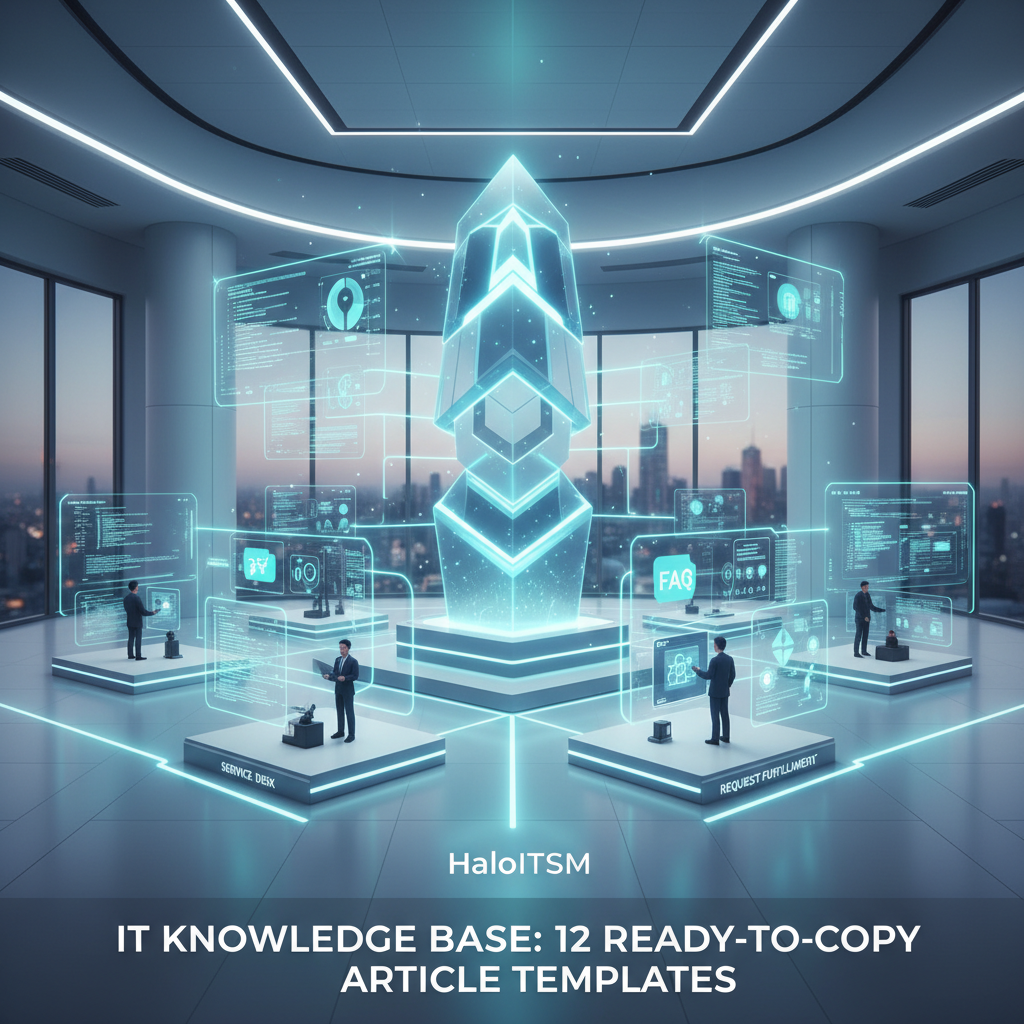Key Takeaways
- Migration Freshservice to HaloITSM opens the door to advanced automation, deep customization, and robust Microsoft integrations for enterprise ITSM.
- Planning a detailed migration project with step-by-step data mapping, testing, and user retraining prevents costly business disruption.
- HaloITSM’s pricing model is typically quote-based and fits best for organizations needing tailored workflows and deeper automation than Freshservice offers.
- Alternatives to direct migration include staged rollouts, hybrid environments, or evaluating other ITSM platforms like ServiceNow or Jira Service Management.
- Professional support, thorough documentation, and parallel running of both platforms reduce migration risk and ensure a successful ITSM transformation.
Introduction: Understanding Migration Freshservice to HaloITSM
Migration Freshservice to HaloITSM is the structured process of moving your entire IT service management operation from Freshservice to the HaloITSM platform. In 2024, organizations are migrating to leverage advanced automation, customization options, and deep integrations that Freshservice can’t provide. Transitioning from Freshservice to HaloITSM enables improved processes and supports enterprise growth.
The transition can be complex yet highly rewarding if planned right. As you consider migration Freshservice to HaloITSM, aligning business goals and ITSM features is crucial for a high return on investment. For detailed comparisons and expert analysis, see more at SMC Consulting’s analysis and the official HaloITSM Freshservice alternative page.
What does migration Freshservice to HaloITSM involve?
Migration Freshservice to HaloITSM is the structured process of transferring your IT service management operations—such as user, ticket, and asset data—from Freshservice to the HaloITSM platform, including setup, data mapping, testing, and cutover.
Why Migrate from Freshservice to HaloITSM? Top Business Drivers
Migrating from migration Freshservice to HaloITSM is most often driven by the need for advanced ITSM functionality. Organizations that outgrow Freshservice’s automation and reporting unlock new capabilities—including granular custom workflows, deeper integrations, and improved compliance—with HaloITSM.
Integration requirements are also a key driver: HaloITSM boasts native connectivity with Entra ID (Azure AD), Microsoft Teams, and powerful device management tools (see HaloITSM integrations).
Common business drivers include:
- Outgrowing Freshservice automation or dashboard limitations
- Demand for scalable, customizable workflow automation at enterprise scale
- Need for advanced integrations with Microsoft identity, Teams portal, and device management
- Regulatory compliance and specialized asset discovery integrations
For user perspectives and further comparisons, see these resources: PeerSpot – User Perspective, SMC Consulting on HaloITSM Advantage.
Why do companies migrate from migration freshservice to haloitsm?
Companies migrate from migration Freshservice to HaloITSM to unlock advanced customization, improve IT automation and reporting, and leverage robust integrations with Microsoft and asset management tools that support enterprise-scale IT processes.
Switch from Migration Freshservice to HaloITSM: Core Project Considerations
A successful switch from migration Freshservice to HaloITSM requires coordinated project planning. Assemble a cross-functional migration team (IT, ops, service desk leads), and address each migration stage: thorough backup, data mapping, sandbox testing, and a communication strategy to minimize service impact.
- Assess technical expertise and project resources
- Allow time for mapping and validating data, as well as comprehensive user testing
- Backup all tickets, assets & history
- Develop a clear communications and user retraining plan
See project guidelines from SMC Consulting and the HaloITSM Compare resource.
What should I consider before migrating from Freshservice to HaloITSM?
- Assess internal technical expertise, project resources, and timeline.
- Plan for data migration, including mapping, testing, and validation.
- Prepare for potential downtime and develop a user retraining strategy.
- Safeguard against data loss with backups and staged testing.
Migration Freshservice to HaloITSM Comparison: Features & User Experience
A feature-by-feature migration Freshservice to HaloITSM comparison reveals key differences. HaloITSM delivers deeper enterprise automation and integrations, while Freshservice is known for ease of use and quick onboarding—ideal for SMBs.
Alt text: Feature comparison table for Freshservice and HaloITSM ITSM migration showing automation, integration, asset management, deployment, reporting, and pricing differences.
User reviews highlight: Freshservice is favored for rapid, user-friendly setup (great for SMBs), while HaloITSM is praised for customization and sophisticated integrations—making it the go-to for large or regulated organizations.
See more at G2 User Ratings and PeerSpot – Feature Analysis.
How does HaloITSM compare to Freshservice?
HaloITSM offers advanced automation, deep Microsoft integrations, and extensive customization, making it ideal for enterprises, while Freshservice emphasizes ease of use, faster setup, and AI-powered features suitable for SMBs.
Migration Freshservice to HaloITSM Pricing: What to Expect & Cost Factors
Understanding migration costs: Freshservice employs a transparent agent-based pricing model ($19–99+/user/month—see the Freshworks Pricing Page for details). HaloITSM, by contrast, is quote-based—costs are higher at first but can deliver superior long-term value for large, integrated, and complex deployments (see SMC Consulting on licensing).
- Budget for secure migration and dual licensing during overlap
- Include costs for retraining and user support
- Factor in potential external consultant/migration services if required
For a detailed cost comparison, see HaloITSM vs Freshservice Pricing and Halo ITSM vs Freshservice pricing for startups.
Alt text: Pricing comparison chart for Freshservice and HaloITSM ITSM migration, showing monthly agent-based vs. quote-based enterprise pricing structure.
What is the pricing difference between Freshservice and HaloITSM?
Freshservice publishes agent-based pricing from $19/user/month; HaloITSM offers quote-based pricing typically higher upfront, but can deliver better ROI for complex organizations due to deeper automation and customization options.
Migration Freshservice to HaloITSM Alternative: Exploring Migration Approaches and Platforms
Not every business opts for a direct migration Freshservice to HaloITSM. Hybrid or staged migrations are viable—sometimes select departments, data types, or workflows are migrated first before a full cutover. Running both platforms in parallel is a low-risk way to validate critical processes (SMC – Hybrid Migration Tips).
Other ITSM platforms to consider:
- ServiceNow: For large enterprises demanding advanced, multi-departmental service management.
- Jira Service Management: For DevOps and agile IT organizations.
- ManageEngine: For modular, adaptable deployments.
Learn about staged migration strategies.
Are there alternatives to direct migration Freshservice to HaloITSM?
Yes; organizations often use hybrid or staged migrations to reduce risk, and may also consider alternative ITSM platforms such as ServiceNow or Jira Service Management if business needs are not fully met by HaloITSM or Freshservice.
Migration Freshservice to HaloITSM vs Halo ITSM: Naming Clarity for Buyers and IT Teams
The phrase “migration Freshservice to HaloITSM vs halo itsm” causes occasional confusion. There is no difference between “HaloITSM” and “halo itsm”—they are the same platform, just differently capitalized or spaced (see official statement).
For more, consult the naming reference or HaloITSM platform info.
Is there a difference between HaloITSM and halo itsm?
No; HaloITSM and halo itsm refer to the same ITSM solution—spelling and capitalization are the only differences.
Practical Steps for a Successful Migration Freshservice to HaloITSM
1Moving from Freshservice to HaloITSM is best handled with a structured migration checklist. Communication, documentation, and running a “staging” test are essential for success (best practices).
- Define migration scope – What data/services/assets/integrations are in scope? (service catalog)
- Map Freshservice data – Align current tickets, assets, user data fields to HaloITSM equivalents (CMDB mapping)
- Test in staging – Validate data migrations in a non-production environment (change management tips)
- Communicate to users – Send clear notices about timelines and access changes
- Retrain staff – User education and updated documentation (HaloITSM resources, cloud migrations)
- Schedule cutover – Choose a low-activity period for the switch
- Monitor & resolve – Track issues and validate workflows post-migration
- Document all existing Freshservice workflows and settings first
- If possible, run both systems in parallel
- Use professional services for complex integrations (get support)
- Test all scripts and external integrations
Industry resource: Full ITSM Migration Checklist
Alt text: Migration Freshservice to HaloITSM checklist showing preparation, data mapping, user training, and post-migration monitoring steps.
What are the steps to migrate Freshservice to HaloITSM?
- Scope data/services for migration
- Map and test data transfers
- Prepare and retrain users
- Schedule low-impact cutover
- Monitor and resolve post-migration issues
FAQ – Migration Freshservice to HaloITSM
Most organizations migrate tickets, user records, asset data, knowledge articles, service catalog entries, and audit logs (see service catalog mapping). The exact scope depends on your mapping and business nee
With careful planning, SMB migrations take a few weeks. Highly complex projects may require several months for secure transfer, user education, and testing.
Yes. While some features are similar, HaloITSM workflows and dashboards differ; comprehensive training ensures minimal productivity loss.
Absolutely. Running Freshservice and HaloITSM together—especially for a short period—provides a safe window for testing and staff acclimatization.
All third-party integrations (MS identity, asset discovery, DevOps, etc.) need re-configuration and testing in HaloITSM during the project staging phase.
Often, yes. External consultants or HaloITSM partners accelerate the process, safeguard data, and handle complex mapping.
If your business needs deep automation, MS integrations, and extensive customization, migration Freshservice to HaloITSM is likely the best choice—provided it’s well planned and supported.
Conclusion: Recap of Migration Freshservice to HaloITSM Opportunity
Migrating from Freshservice to HaloITSM is a proven strategy for organizations demanding greater customization, automation, and scalability in their ITSM environment. HaloITSM unlocks rich Microsoft integrations and is ideal for ambitious or regulated enterprises.
Success relies on thorough planning: compare platforms, understand pricing (get the breakdown), and explore migration alternatives before beginning. Professional support and targeted user education are key to a positive transition.
For further guidance or to arrange a demo, connect with migration specialists or visit the official HaloITSM resource portal.
Should I migrate from Freshservice to HaloITSM?
If your organization needs advanced automation, deep Microsoft integrations, and extensive customization, migration Freshservice to HaloITSM may be the best choice—provided you plan the transition carefully with regard to cost, resource, and business impact.