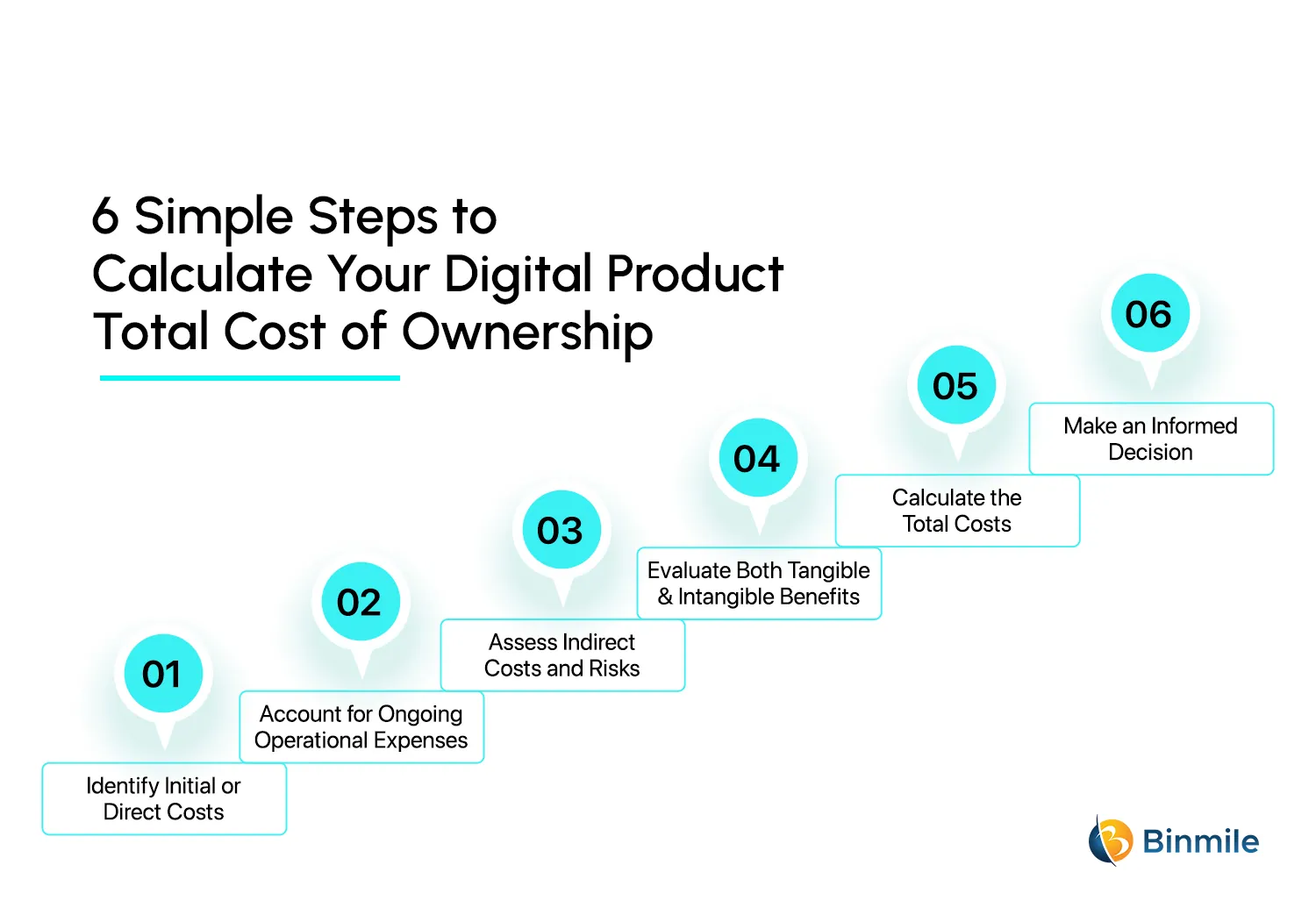Key Takeaways
- Halo ITSM licensing is clear, transparent, and per-agent—with no hidden mandatory upgrades or feature gating.
- Total cost of ownership (TCO) for Halo ITSM is easy to calculate and can be significantly lower than legacy ITSM vendors, especially with large agent counts, thanks to automation and self-service functionalities.
- Most organizations achieve strong ROI and a fast payback period (6–18 months) by reducing manual tickets, lowering agent workload, and leveraging built-in automation—key criteria as explained in the ITSM Vendor Evaluation Criteria: 2025 Guide.
- The ITSM pricing model is highly competitive in the industry and supported by best-practice cost control and value delivery, as confirmed by reviews and independent case studies.
1. Halo ITSM Licensing Cost Breakdown
Want absolute clarity on what you’ll pay for an ITSM solution? Halo ITSM offers all features at a single, per-agent rate, plus transparent add-on options.
Halo ITSM cloud licenses typically start at $49 per agent, per month, with significant discounts for volume, non-profits, charities, and the education sector (reference, reference).
For deeper guidance on selecting ITSM solutions and structured vendor comparisons, review this ITSM Vendor Evaluation Criteria: 2025 Guide to Choosing the Best ITSM Tool.
Key licensing elements:
- Cloud licensing: $49 per agent/month (billed annually in the US), typically £45–£65 in the UK.
- On-premise version: Parity with cloud, available via custom quote if needed.
- Volume & sector discounts: Up to 15–25% off for non-profits and large deployments (>100 agents).
- All features included: No module locking or mandatory upgrade tiers—only specialized add-ons cost extra.
For organizations reviewing alternatives, ITSM purchasing and RFP processes are covered in the ITSM Vendor Evaluation Criteria Guide.
Pricing Table — Halo ITSM Standard Licenses & Add-ons
| License Type | Price (USD/year, AWS) | Description |
|---|---|---|
| Named Agent | $1,308 | Per-user license (source) |
| Concurrent Seat | $2,580 | Shared-seat user license (source) |
| Asset Discovery (Basic) | $2,000 per 2,000 endpoints | Add-on, asset scanning and inventory (source) |
| Asset Discovery (Pro) | $4,000 per 2,000 endpoints | Expanded asset mgmt for large networks (source) |
What drives the cost?
Agent headcount and type, required add-ons, deployment model (cloud or on-prem), discounts, and enterprise customization all factor in.
Expert tip: For best-practice comparisons and advanced selection checklists, see the ITSM Vendor Evaluation Criteria Guide.
2. Understanding Total Cost of Ownership (TCO) with Halo ITSM
- Licensing and user fees
- Implementation and setup (configuration, migration)
- Training, onboarding, and internal communication
- Optional add-ons
- Support and maintenance (annually included, but confirm in your agreement)
- IT infrastructure (on-prem only)
Estimating your TCO for Halo ITSM
- External implementation services (optional, but can speed up deployment)
- Training and change management (more vital for large, complex teams)
- Integration with other business systems
- Add-on modules for specialized needs
- Extra hardware, security, and backup for on-prem deployments
3. ROI of Halo ITSM Implementation
- Automation: Fewer tickets require human attention; less manual work for agents.
- Self-service: End-users fix their own issues, reducing help desk demand.
- Faster resolution: Workflow and analytics optimize process speed.
- Low operational cost: Fewer escalations, more first-contact resolutions, and minimal license “creep.”
- 20–30% fewer manual tickets/year
- 25–50% faster incident resolution
- Up to 20% lower ITSM operational costs in the first year
4. Strategies to Reduce Service Desk Costs with Halo ITSM
- Workflow automation: Standardizes repetitive service tasks.
- Self-service portal: Empowers users to solve basic issues without an agent.
- License predictability: No sudden fee uptick or forced upgrades; all features included from day one.
- Integration: Connects easily with existing tools; enables even more savings by reducing duplication and manual work.
- Lower required licenses (thanks to self-service and automation)
- Stable, budgetable ITSM spend
- Improved SLA compliance and productivity
5. Payback Period of Halo ITSM Investment
- Rapid deployment: Go-live in weeks, not months
- Low onboarding cost: Minimal external professional services
- Quick process improvement: Faster ROI via automation and efficient service workflows
How to calculate payback period
- Sum year-one costs: licenses, add-ons, set-up, training
- Estimate ongoing savings: hours and tickets avoided, reduced agent overhead
Conclusion and Practical Next Steps
Key takeaways:
- Transparent, predictable costs with all essential modules included up front
- Low and clear total cost of ownership—no hidden lock-ins or “gotchas”
- Rapid ROI and payback—value is tangible in months, not years
- Major service desk cost reduction through self-service, automation, and efficient licensing
Practical next steps:
- Request a demo or tailored quote:
- Contact the sales team or an authorized partner
- Use your own agent numbers and service requirements for a scenario-based breakdown
- Consult the 2025 Guide for ITSM evaluation templates
- Ask for a TCO/ROI calculator:
- Resellers can provide a custom calculator to model annual cost and payback
- Explore resources:
- Request a written quote:
- Have all fees, options, and expected savings in writing before you commit
FAQ
The Halo ITSM licensing cost breakdown refers to how costs are structured for the Halo ITSM platform, including per-user fees, discounts, and optional add-on pricing.
Halo ITSM cloud licenses start at about $49 per agent, per month, with discounts for larger volumes and eligible groups.
- Licensing and user fees
- Implementation and set-up costs
- Training and onboarding
- Optional modules/add-ons
- Maintenance, upgrades, and support
- Infrastructure (for on-premise)
ROI from Halo ITSM is driven by reduced service desk workload, faster incident resolution, and automation of routine tasks, often justifying investment within 6–18 months.
- Automates repetitive tasks and workflows
- Offers a self-service portal and knowledge base to reduce ticket volume
- Uses a simple licensing model with all features, minimizing unexpected costs
- Allows integration with existing tools, reducing duplication and manual entry
Most organizations see a Halo ITSM payback period of 6 to 18 months, thanks to rapid deployment, low overhead, and immediate efficiency gains.
Contact Halo ITSM or an authorized partner, request a tailored demo, and use an itsm tco calculator halo to estimate your organization’s costs and ROI.