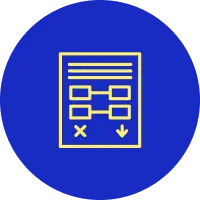ITSM Automation & Orchestration in HaloITSM
Automate the busywork. Orchestrate the rest. We design HaloITSM automations that standardise services, speed up hand‑offs and keep people in flow—across incidents, requests, changes and beyond. The HaloITSM Service Automation Framework (SAF) gives consistent service definitions so rules, SLAs and escalations apply end‑to‑end. Automation should enforce (not replace) governance—our ITIL v4-certified engineers define roles, states, approvals, and KPI rules before orchestration across tools.
Related capabilities

What “automation” means
in HaloITSM
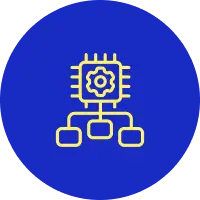
Service Automation Framework (SAF)
A shared layer of service definitions that enable genuine “policy once, automate everywhere” across ITSM practices. See the Service Automation Framework.

Event-driven hooks
Notify or call external systems via webhooks and flows (e.g., xMatters/AlertOps).
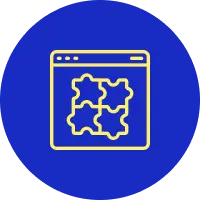
Extensibility
REST API (token‑based) lets you push and pull data and orchestrate tasks from your scripts and tools.

In-channel automation
Microsoft Teams notifications, chatbot actions and an embedded self service portal keep users and agents in their primary tool.

High-impact use cases
we implement
- Auto‑triage assignment: automatically assign category, priority and team at ticket creation and set SLAs and watchers (backed by the Service Automation Framework).
- Approval chains: build multi‑step approvals for request items and risk‑based change routing (CAB where needed).
- Major indcident communications: send oneclick stakeholder updates in Teams, update statuses and spin up bridge channels.
- Developer hand‑offs: two‑way sync with Jira and Azure DevOps so linked work items stay in sync.
- On‑call alerting: route alerts and automate ticket updates via webhooks into xMatters or AlertOps.
Want a taste of real-world gains? Partners highlight automation removing manual triage and accelerating resolution in HaloITSM.
- Discovery & design: map services, triggers, SLAs, approval logic; identify “human in the loop” checkpoints.
- Build: configure workflows, SAF entities and escalations; wire Teams, webhooks/flows and the REST API integrations.
- Orchestrate: connect Jira/Azure DevOps; define payloads and field mappings for round‑trip updates.
- Measure & improve: dashboards for automation coverage, SLA compliance, MTTR and deflection.
automate?


Frequently Asked Questions.
SAF is HaloITSM’s standard set of service definitions that lets you apply policies and SLAs consistently across processes—enabling genuine end to end automation. See the Service Automation Framework.
Yes use webhooks to fire flows in tools like xMatters or AlertOps and the REST API for custom orchestration.
Mostly—HaloITSM supports Teams notifications, chatbots and an embedded self‑service portal for request/incident intake.
Use two ‑way sync with Jira or Azure DevOps so tickets and statuses mirror without manual duplication.
Often no—native webhooks/API cover many cases. For broader cross‑tool workflows, we can evaluate iPaaS after we’ve captured quick wins with native options.